StageTime VR is a live event-focused virtual reality app from Virtuware Ltd. It was released today in the Meta Quest Store. StageTime is advertised as “the ultimate virtual venue” where users can enjoy karaoke, trivia and other live events with the platform’s growing community.
I’ve been enjoying live performances and music venues in VR for a long time. StageTime VR’s main community map. First, a small area to the left resembles an outfitting room. This is where you can customize avatars. The stage is located at the other end, with the grand piano. There are also options to move a media screen and microphone into different positions. It looks as though the size of this room can accommodate a moderate-sized crowd comfortably without anyone bumping into them. The chairs on the map are not yet able to be sat in, however props have been placed around the bar area for people to interact with. To one side is a bulletin board which lists community events and what days they’re hosted on.
StageTime’s menu lets users join different rooms, create their own, or join the stage queue.

A look at StageTime VR’s camera system, karaoke screen, and video search menu
Searching for songs on StageTime’s menu is easy. To start, join the queue and stand up on stage. Switch to the Search tab, and either type the name of the song or artist you want to sing. The system does not allow you to search for songs other than karaoke. In an additional testing session, I found a song from Essenger. My stage time is also limited to 5 minutes. A clock at the base of the stage will count down to let you know when your time under the spotlight is up.
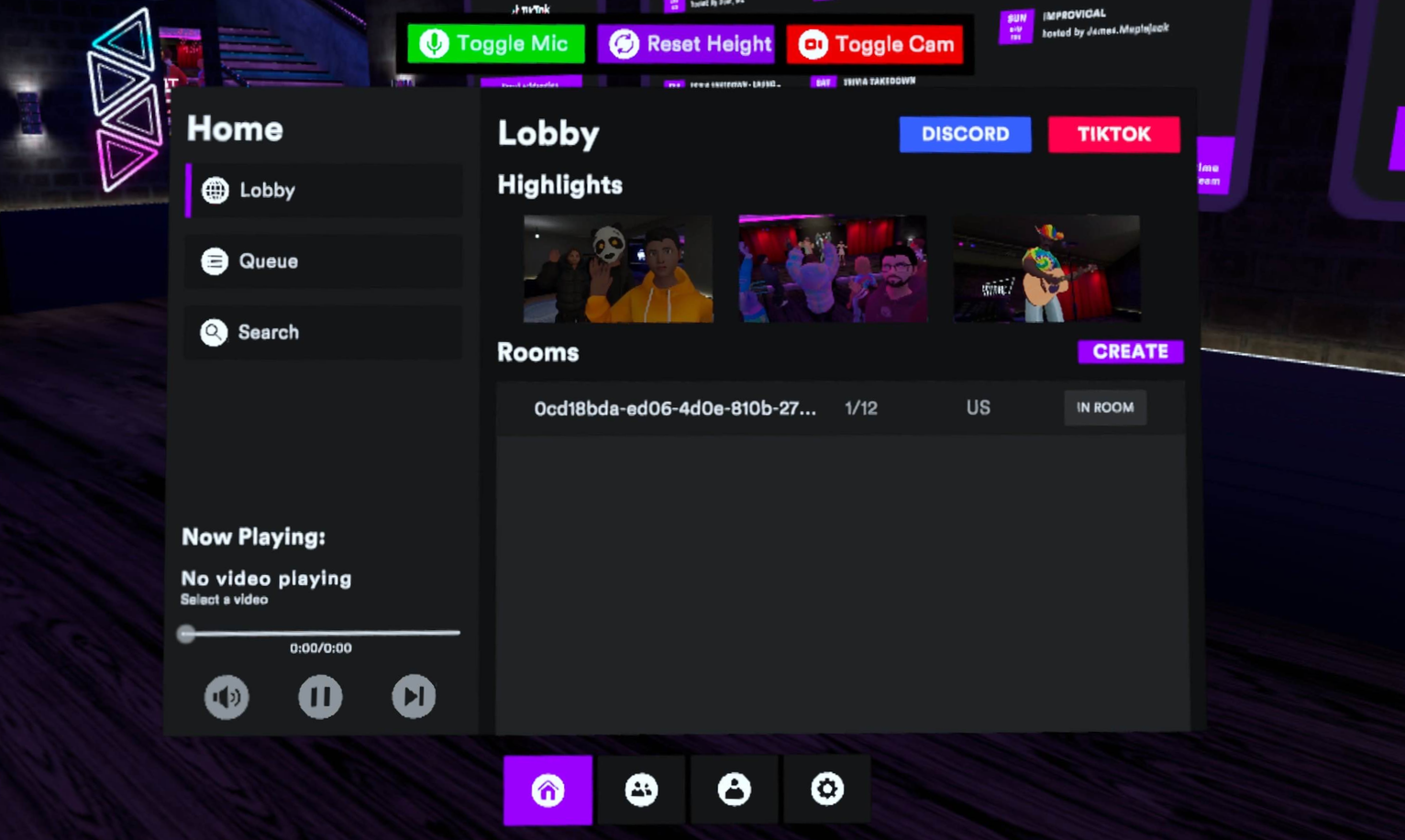
StageTime still seems to just be getting started and there are many ways this app can expand and draw in more users. My first suggestion is to provide more maps so that performers can choose their perfect settings. It would be great to have a mixed-reality mode that allows you to sing karaoke in your own living room with friends. Also, place AR windows featuring themed views! How about earning avatar and prop accessories by spending time in certain rooms? StageTime can add a wide range of features. StageTime’s features are endless.