The Further, Meta rolls out some features separately to the main update itself, so even having the update doesn’t guarantee having everything listed yet.
Hand Tracking 2.3
The flagship improvement in Quest v72 is to controller-free hand tracking.
Meta says the new Hand Tracking 2.3 model will be “gradually rolling out” over “the next few weeks”, bringing enhanced stability, improved accuracy, and lower latency.
Additionally, Meta is making the following improvements to the hand tracking UX in Quest v72:
*
We’re making the hand cursor more stable and responsive when navigating the universal menu.
* We’re stabilizing the cursor while pinching, ensuring it’s easier to select what you want to select.
* We’re improving the responsiveness and stability of pinch-and-drag interactions, like dragging a Browser tab into a new window.
* We’re making it easier to use hands in confined spaces, which are especially common in Travel Mode.
* Finally, we’re adding a new hand ray visualization to help with locating and targeting with the cursor.
The company says that it already made unannounced improvements to hand tracking throughout the year, specifically to “hand stealing”, meaning the headset “is now better at focusing on your
hands instead of your friends’ hands, your feet, or even your cat”.Hand Tracking 2.3 continues the company’s controller-free hand tracking since adding it to the original Oculus Quest more than five years ago.
Experimental Windows 11 Integrationtrend of continuously improvingPassthrough Cutout For Any Keyboard
Previously, Quest’s Horizon OS could track
Quest 3’s Windows 11 Integration Arrives As Experimental Feature
Quest 3’s seamless Windows 11 integration is now available as an experimental feature in Horizon OS v72.
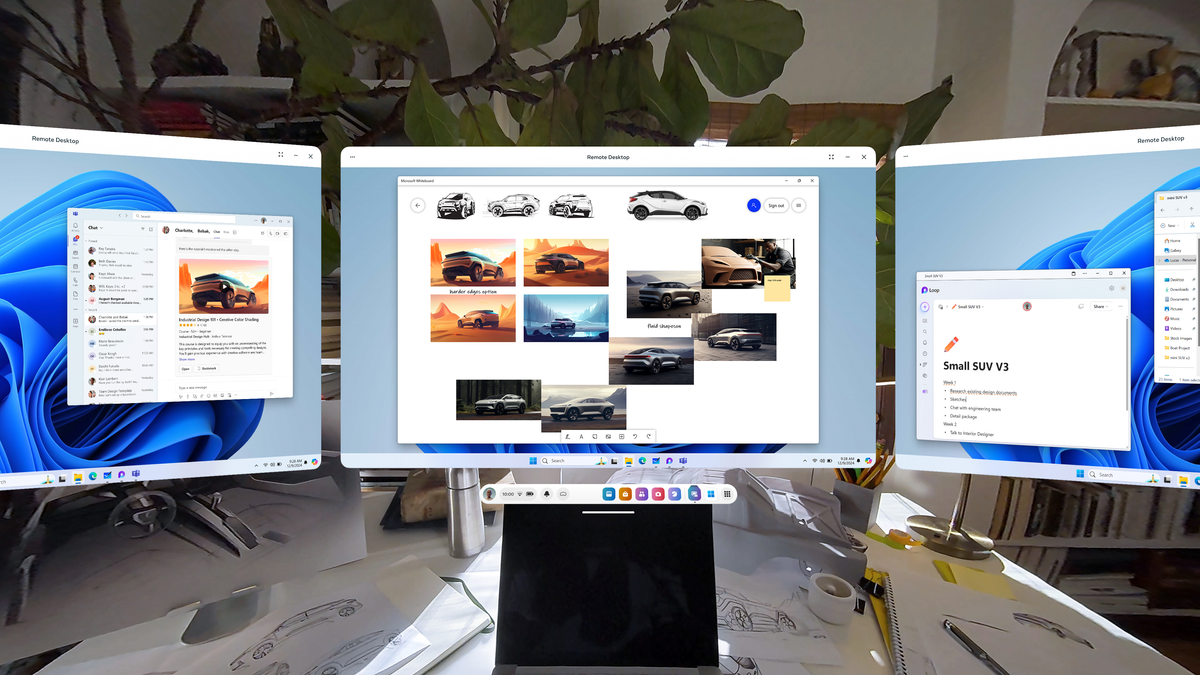
of connected Bluetooth keyboards while in immersive VR mode, and render the keyboard as a virtual object aligned to its real position.
The a limited numberold
behavior, supporting of keyboards, and only while connected to the headset.But attempting to model every possible Bluetooth keyboard would be a losing battle. Hand When your hands are near the keyboard it will show it as a passthrough cutout, and when they aren’t it will simply show the bounds of the keyboard as a white rectangle.a limited numberThis new behaviour was
, which seemed to suggest it would publicly launch with v71, but it’s now arriving in v72, according to Meta.
The spotted in the Public Test Channel (PTC) build of v71new
behavior, which should work for any keyboard, even those not connected to the headset.Apple added a somewhat similar feature called Keyboard Breakthrough to , though it only works with a connected Apple Magic Keyboard, and doesn’t have the white outline.
Previously, you would access media on Quest’s Horizon OS via two built-in apps: Camera and Files. But the former is focused on capturing media, while the latter is a general file manager.visionOS 2Quest v72 brings a new Gallery app to Horizon OS, which Meta says gives you easy access to “any videos (spatial or otherwise), photos, screenshots, and more”.
It’s unclear if new Gallery app will integrate with Camera and Files in some way, or whether it’s just a separate focused avenue for viewing media.
Automatic Call Captions
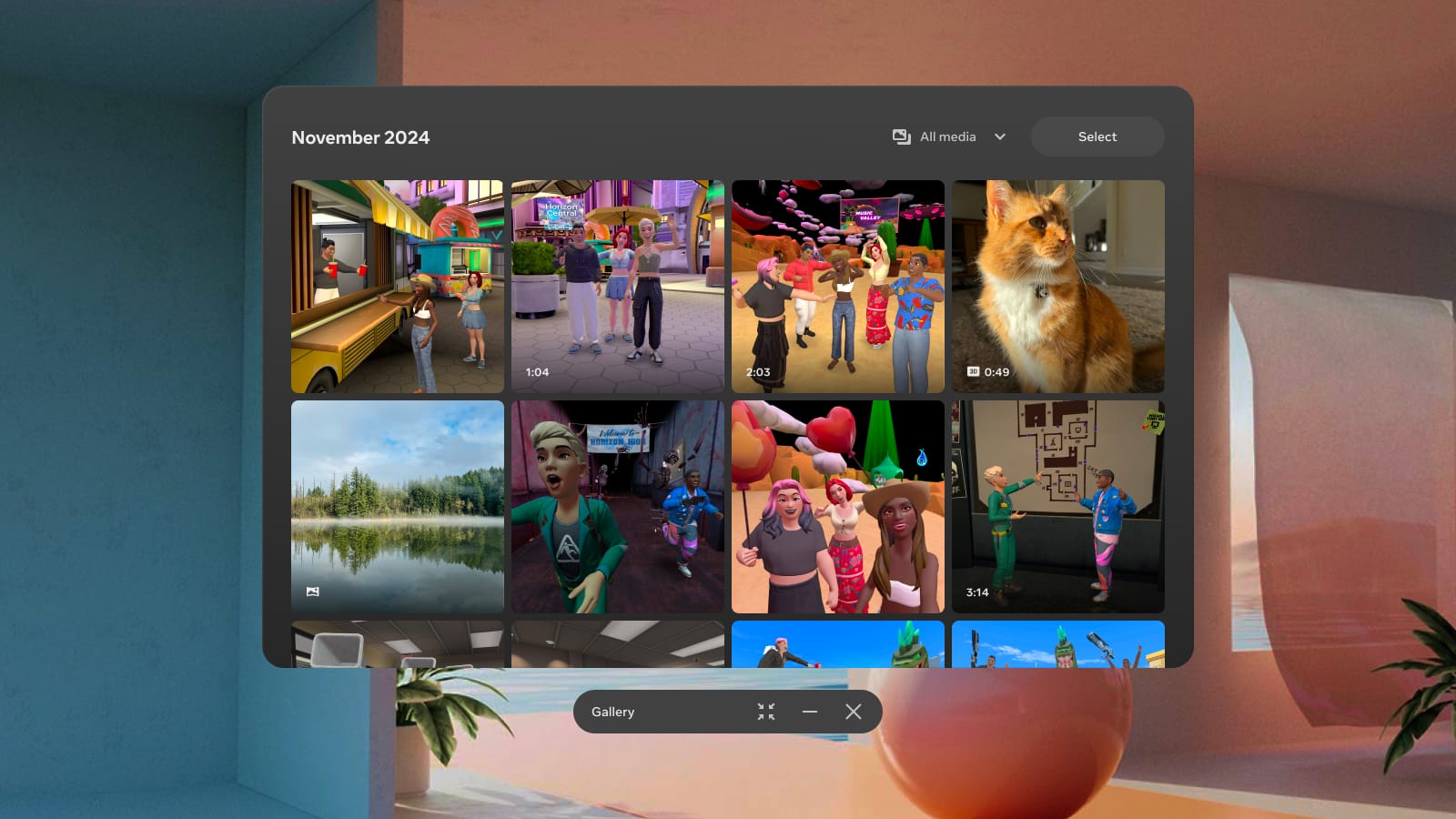
Quest v72 adds a new Accessibility option called Call Captions, which shows a live transcript of what the other people on the call are saying as floating text in a dedicated window, including who said it.
Apple’s visionOS 2 has system-wide Live Captions, not just for calls, and Meta says it’s
.
Travel Mode Indicatorworking on the sameSince Quest headsets got a Travel Mode earlier this year, to enable them to be used in moving vehicles like trains and airplanes, some users have accidentally left it turned on at home and complained about tracking issues.
In Quest v72, Meta says it’s adding an indicator to the system menu bar when Travel Mode is enabled, which should prevent this from happening.
Frictionless Home Environment
Quest 2 & Quest 3 Get Travel Mode For Use On Airplanes
Quest 2 and Quest 3 now have an “experimental” Travel Mode to make their positional tracking work on airplanes.
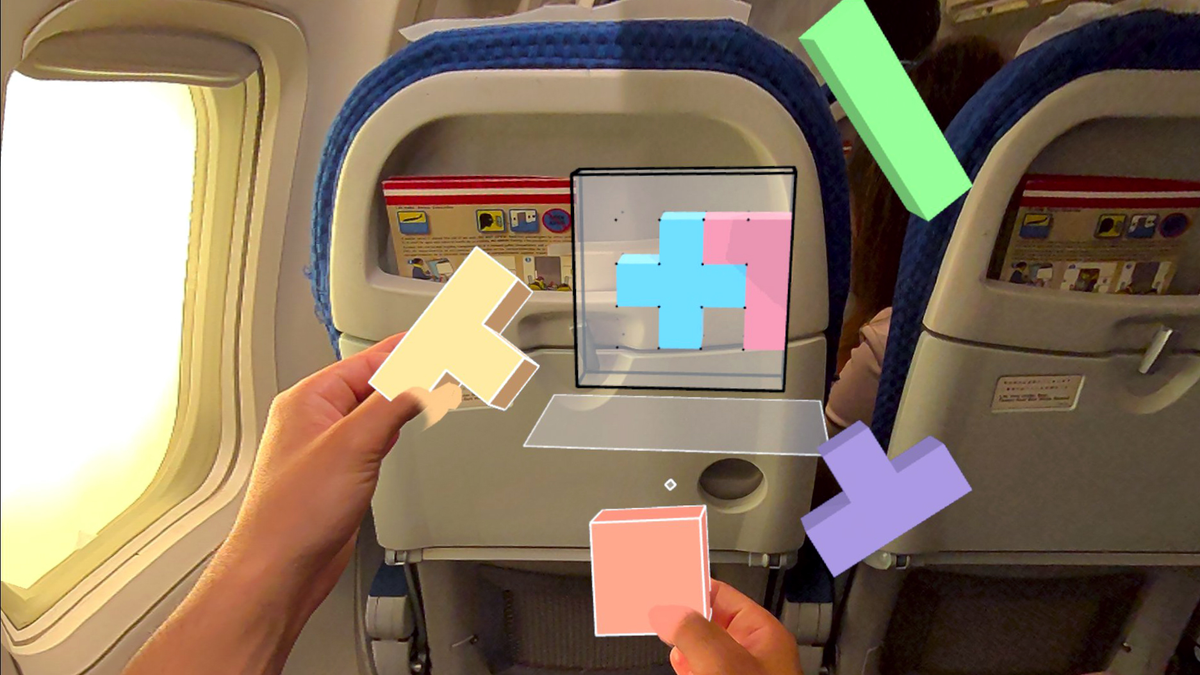
Quest 3 headsets start in passthrough mode. Meta You’ll only have to draw a room-scale boundary when launching into an immersive VR app, if you don’t already have one.
However, we should note that the company actually originally said this would arrive in
, and it didn’t, continuing the confusing trend of Meta putting things in the official Horizon OS changelog that aren’t actually there in the build.
Instagram Direct Messages
Meta says Quest v72 brings direct messages to the Instagram app on Horizon OS.v69“Now you can easily share Reels, Stories, and posts with friends–or just chat about weekend plans–from within the Instagram app on Quest. Use dictation to cut down on the amount of typing you need to do, or cut it out entirely and send voice messages instead”.