Here’s what we think of PSVR 2 as a PC VR headset. A New Arrival in The PC VR Market
With an adapter at $60, and the headset priced at $1001010 the PlayStation VR2 has become a $610 PC VR head set. The package includes the PSVR 2 adapter, the USB cable with the built-in power supply, and the DC adapter. You won’t get the DisplayPort cable that you need to attach the adapter. You’ll need Bluetooth to connect your controllers. You’ll need to spend an extra $15 if your motherboard does not have the Bluetooth built in and you do not have a USB/PCI-E Bluetooth Adapter. You can simply plug PlayStation VR2 directly into your GPU and install the app on Steam.
Regardless of whether you’re paying $550 or $635, PlayStation VR2 is a unique arrival in the PC VR landscape. The headset is priced just a little bit above Meta Quest 3 and features an uncompressed image with OLED panels. The other side has a DC port, DisplayPort for graphics cards, and USB-A cables for the PC. A power adapter comes with the kit. As long as you have a free power socket near your PC, it’s a simple and painless connection.
The next step is to download and install the back to $550. This contains the headset’s SteamVR driver and guides you through pairing the controllers via Bluetooth, updating firmware, and setting up the safety boundary.
Some people have reported their USB Bluetooth adapter not working with the PSVR2 controllers, but my TP-Link UB5A worked instantly with no issues.
Safety boundary setup is done inside the headset, working the same way as using PSVR 2 on PlayStation 5. You can choose between setting up a smaller area, or an entire room. This is similar to other VR platforms such as Meta Quest. If you opt for room-scale, the headset will prompt you to pan your head so it can scan your surroundings to suggest a boundary, and if you’re not happy with the suggestion you can edit it with your controllers.


After this initial setup you don’t need to keep the PlayStation VR2 App open or even launch it again, unless you need to update the headset or controller firmware. From now on, you just turn on the headset, launch SteamVR, and you’re good to go.VirtualLinkIn SteamVR you can choose between 90Hz and 120Hz refresh rate, and re-launch Sony’s boundary setup experience at any time.
OLED Displays
Unlike every other shipping VR headset on the market today, PlayStation VR2 uses regular OLED panels. Not LCD, not micro-OLED (which is technically very different), but regular OLED.
Why OLED Does Infinite Contrast & LCD Can’t
LCD pixels only provide color, not light, while OLED pixels provide both (they are self-emissive).
That means LCD panels need a backlight, or multiple backlights in more expensive panels. For you to see any of the image, that backlight needs to be on, which limits how dark any of the image can be.PlayStation VR2 App on SteamOLED on the other hand can vary brightness on a per-pixel level, showing a bright light in one area of the image and complete darkness in another.
That’s why OLED can display true black and deliver a near-infinite contrast ratio, while you’ll see a murky grey glow on LCD panels in dark scenes.
Regular OLED provides the true deep blacks and near-infinite contrast that LCD can’t, at a fraction of the cost of micro-OLED. It also allows for a larger color range than LCD, resulting in more vibrant colors. If you’ve only experienced VR through LCD, then this might be a shock to the system. If your only experience of VR so far has been LCD, you might be blown away.
Headset
Display Tech
Resolution Per Eye
Oculus Rift & HTC Vive
(2016)
OLED
1080×1200
(PenTile)
Valve Index
(2019)
LCD
| 1440×1600 | Meta Quest 2 | (2020) |
| LCD ~1680×1870 (est) |
PlayStation VR2 | (2023) OLED |
| 2000×2040 (PenTile) |
Meta Quest 3 | (2023) |
| LCD 2064×2208 |
Bigscreen Beyond | (2023) |
| Micro-OLED 2560×2560 |
Apple Vision Pro | (2024) Micro-OLED |
| 3660×3200 However, regular OLED also comes with significant disadvantages that are evident in PlayStation VR2. |
The first is that OLED tends to have more space between subpixels, and usually fewer subpixels per pixel too (an arrangement called PenTile). It usually leads to a “screen-door effect” but not here. Sony seems to have used a diffusion filter in order to prevent this. The tradeoff of such a filter is that the image looks somewhat soft, not entirely crisp, so PSVR 2’s image appears slightly less sharp than even LCD headsets with lower resolution. | The second, more problematic issue is that there is a non-uniform fixed pattern noise over the entire screen, called mura. This is especially noticeable in transitions and loading scenes or when viewing a low-detail region such as a skybox. How much you care about this once you’re in a game will vary from person to person, but for me it’s always there, and it’s arguably worse than the compression artefacts you see in standalone headsets streaming PC VR, negating PSVR 2’s on-paper advantage of its lossless image. |
| Lenses & Field of View PlayStation VR2 uses fresnel lenses. After using the Pancake lenses of Quest 3 or Pico 4 you will find that fresnel is a major downgrade. And even if you haven’t, you’ll find yourself running up against its limitations. |
The fresnel lenses in PSVR 2 have a remarkably small eye box (also known as sweet spot), meaning you have to position your eyes almost perfectly in the center to get a clear image. You’ll notice blurring (chromic aberration) and color fringing outside of this tiny area. You’ll spend many of your first minutes with PSVR 2 adjusting your eye position, which you won’t have to do anymore with the pancake lens. The clarity is the best I have seen in a fresnel, but it’s still noticeably less than pancake. As you move them closer, the wider the view will be. However, the more padding that is pushed into your face. When you bring the lenses as close as possible the field of view is impressively immersive, noticeably wider and taller than any Quest, but that can come at the cost of comfort for some face shapes. | Tracking & Controllers |
| The headset tracking is servicable. The headset does not jitter in any environment. However, it will shift into a different position under less than ideal circumstances. It is most noticeable near bright artificial or natural lighting sources such as windows or computer monitors. It didn’t really matter if I reached back or moved them quickly, or even covered one controller by the other. These controllers are capable of handling any VR games that other inside-out VR headsets, like Quest 2, can. It’s likely that the impressive performance of these controllers is due to their size and infrared led rings. The controllers are bigger than the images show. It can sometimes cause “clunk” when you need to move them further apart than the rings will allow or adjust their alignments. What’s Missing On PlayStation 5 PSVR 2 features eye tracking, high dynamic range and precision haptics for the controllers. Uniquely amongst shipping VR systems, it even features headset rumble and resistive controller triggers, for a richer haptic experience than any of its competitors. |
Unfortunately, none of these standout features are available on PC. That means no eye-tracked avatar in VRChat, and no foveated rendering in Microsoft Flight Simulator or DCS, for example. | PlayStation VR2’s support on PC is the bare minimum. This headset is capable of so much more, but if you’re only using it on PC, those features are dead weight and cost. But this headset is capable of so much more, and if you’re only using it on PC those features are dead weight and cost. |
We’ve reached out to Sony to ask whether it has plans to bring these features to PC in a future software update, and will update this article if we get a response.
Strange Rotational Warping Distortion
Missing features aside, using PlayStation VR2 on PC feels very similar to using it on PlayStation 5 – with one major difference.
When rotating my head side to side horizontally I see a warping distortion, which for example causes vertical straight lines bend and curve. It’s not reprojection because this only occurs on one axis, and it happens even when SteamVR Motion Smoothing is disabled. It also solely happens in PSVR 2 on my PC, not any other headset.
Given this issue doesn’t happen on PS5, I can only assume it’s a bug with the current PSVR 2 SteamVR driver. We’ve asked Sony about this too, and will also update the article if we get a response.
Conclusion
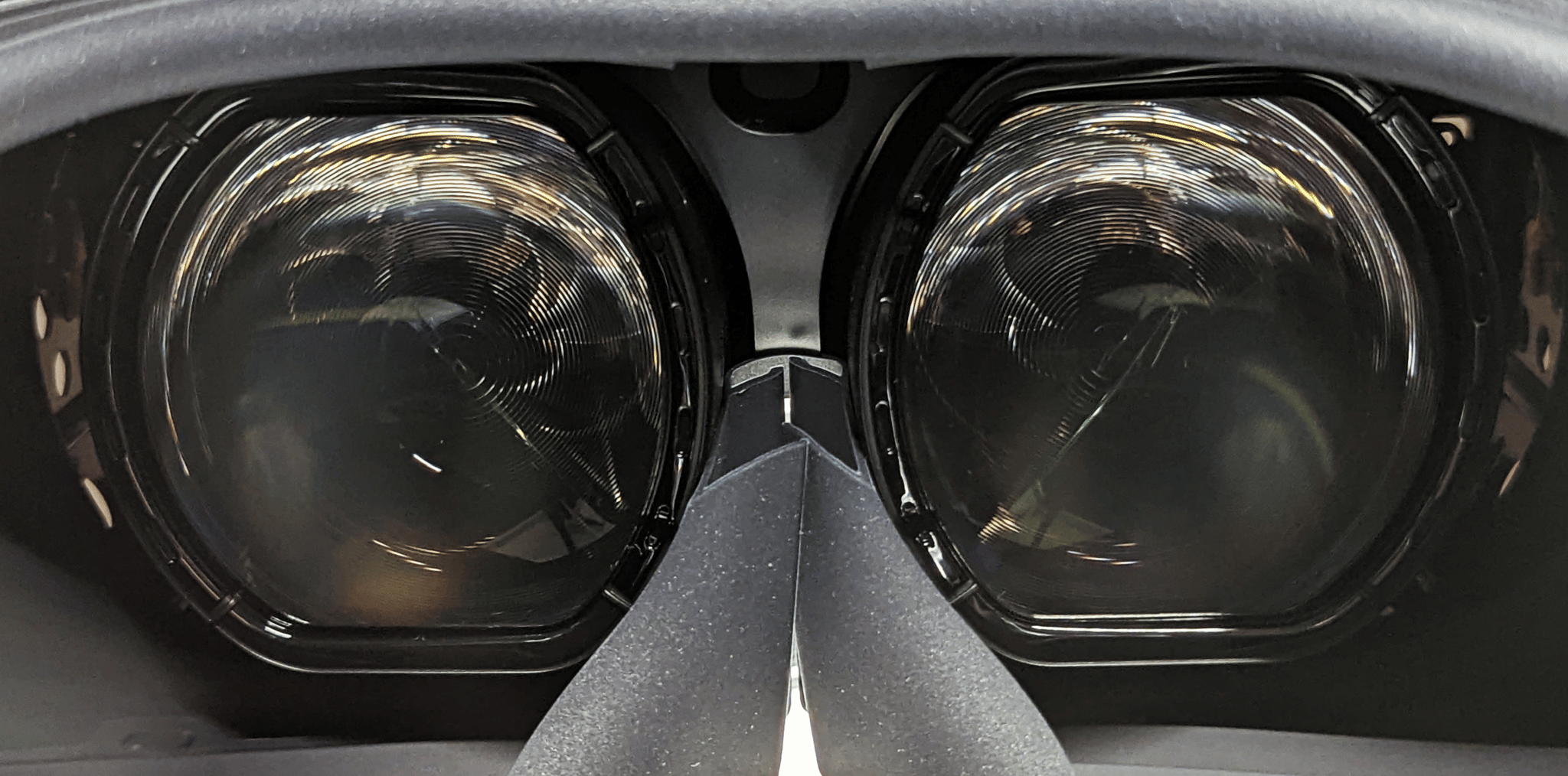
PlayStation VR2 is effectively a unique new PC VR headset. It’s not as good on PC, so it will be up to you whether or not you like the PSVR2’s rich, soft image with a wider field of vision over its sharp, dull LCD counterparts.